Change Database
By default Stockalyze uses free data providers to fetch stock price history. Stockalyze caches price history in it's own format (called Stockalyze History Database). But if you like you can change the database to some other provider. As of now Metastock data can be used with Stockalyze. Below is the detail how you can change database in Stockalye.
To change database go to 'Data->Change Database ...' menu item.
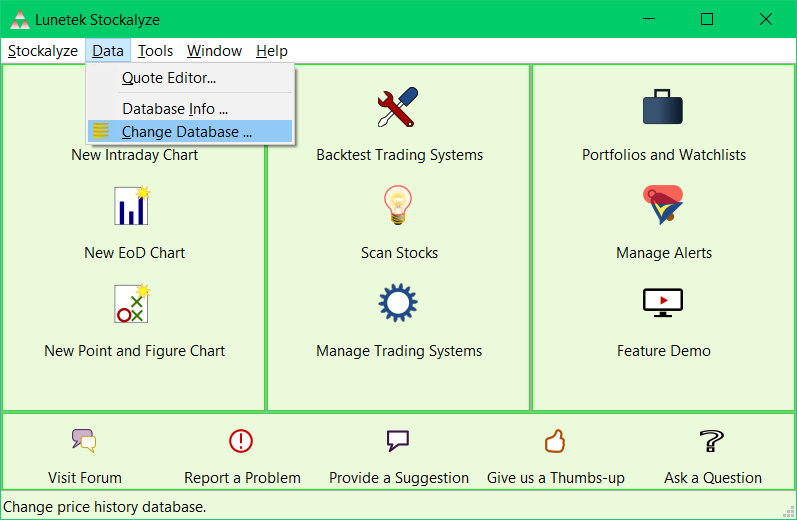
Change Database menu item.
Price History Data Selection Dialog
After clicking on above mentioned menu item Price History Data Selection Dialog appears where you can specify the details of new database you want to use. But before that you may get a message saying that all views, i.e. charts, reports, etc., will be closed.
If you want to make Stockalyze use some other price history data then you need to supply the details of that database.
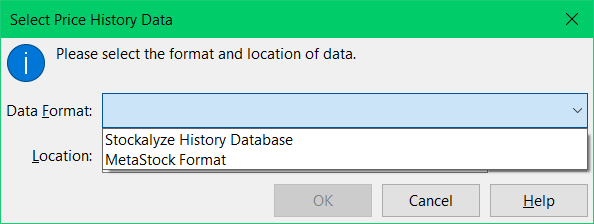
Price History Data Selection Dialog.
Stockalye History Database Path
By default Stockalye uses it's own format. If you have changed that and you want to revert back to Stockalye History Database then you need to know the path of database file. You can find the default path in the folder %localappdata%\Lunetek Software\Stockalyze\data. Just type this path in the Run command window and hit OK.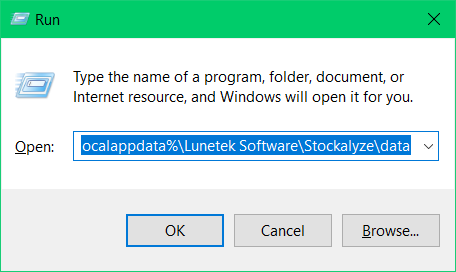
Run command window to go to DB folder.
This will open the folder where Stockalye creates it's database file. At this location you will see a file with lyzdb extension that is being used by Stockalye. You can use this file when you want to revert back to use of Stockalye History Database. Stockalyze Help Manual
Stockalyze Help Manual
 Forum
Forum