Backtesting of Trading Systems
A Trading System (or trading strategy) should be used for a security when it has been proven that it has worked in the past. For this very reason Stockalyze has a feature which allows you to test Trading Systems for securities.
Testing of trading strategy is called backtesting. In Stockalyze "backtest trading strategy" is also called "backtest trading system".
Stockalyze in Lite Mode is a free backtesting software with limitation of using only few Trading Systems. In Pro Mode backtesting can be done for all Trading Systems with many stocks at the same time. You can also define your own trading system and test that to know how good your trading plan is.
Invoking Backtesting
To initiate backtesting click on Backtest Trading Systems tool button on gateway window of Stockalyze:
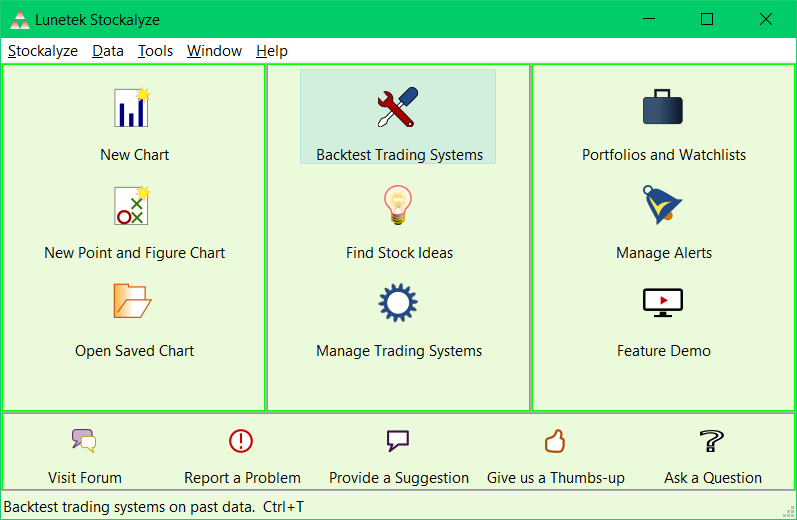
Backtest Trading System tool button.
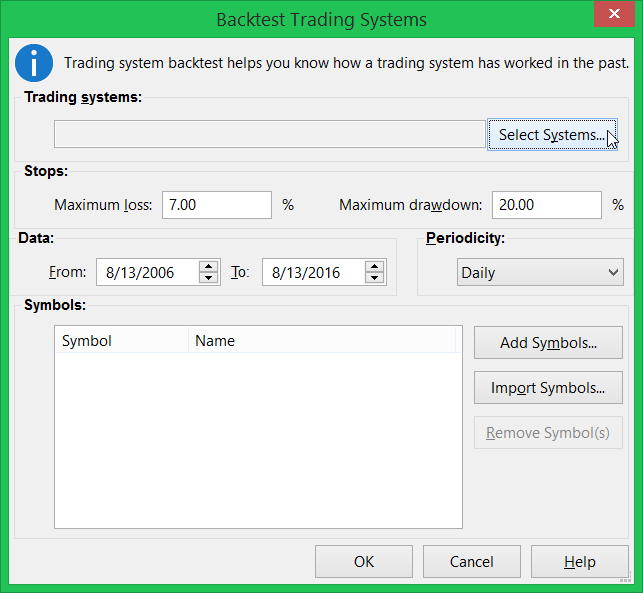
Backtest Trading System Dialog.
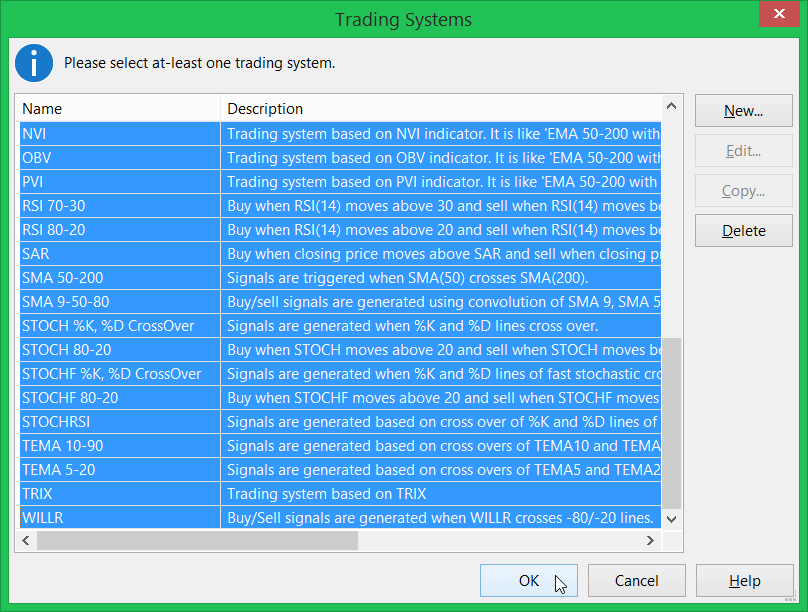
Select all Trading Systems for backtesting.
| Symbol | Exchange | Symbol | Exchange | Symbol | Exchange |
| A | NYSE | ABB | NYSE | ABBV | NYSE |
| ABT | NYSE | ACE | NYSE | ACN | NYSE |
| ADBE | NASDAQ | ADS | NYSE | AEP | NYSE |
| AET | NYSE | AGU | NYSE | AKZOY | OTCMKTS |
| ALL | NYSE | AME | NYSE | AMOV | NASDAQ |
| AMX | NYSE | ANCTF | OTCMKTS | APD | NYSE |
| ARMH | NASDAQ | ASML | NASDAQ | ATVI | NASDAQ |
| AVIFY | OTCMKTS | AZSEY | OTCMKTS | BABA | NYSE |
| GOOG | NASDAQ | MMM | NYSE | T | NYSE |
For a quick demo you can add just a few stocks of your choice instead of an exhaustive list. Click on Add Symbols... and select few securities. Alternatively, you can also click on Import Symbols... to import symbols from a file containing stock list. Here is the file that contains the stocks listed above.
After above steps the Backtest Trading Systems dialog will look like:
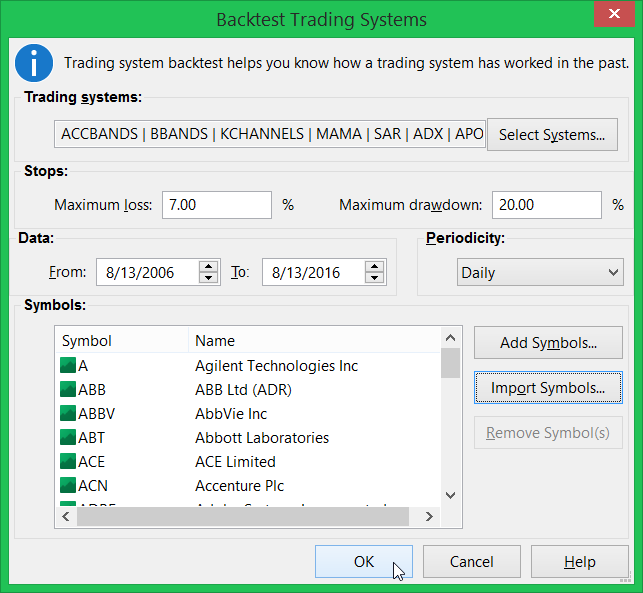
Backtest Trading Systems dialog with all parameters supplied.
Click OK to start the backtesting process. It may take some time because it may need to download fresh data from internet but this process is highly parallelized and so it will do its work very very fast. Even if it takes some time you are not blocked and can keep working with Stockalyze. Below is the backtesting result for all Trading Systems against our selected list of stocks:
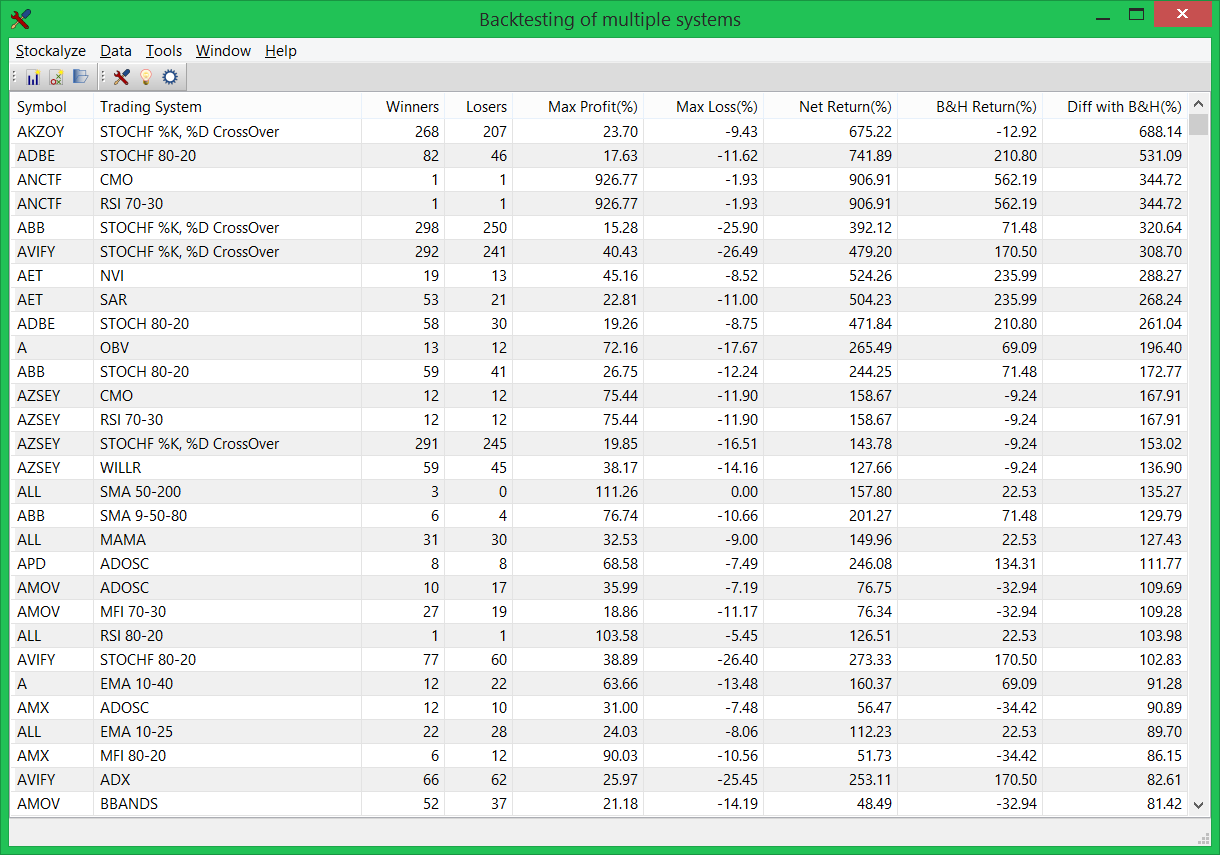
Backtesting result of all Trading Systems for few stocks.
Please also watch a short tutorial video for more info on backtesting.
 Stockalyze Help Manual
Stockalyze Help Manual
 Forum
Forum