Signal Marker
In Stockalyze Professional you can use a Trading System to generate buy/sell signals on past data and show those signals on the chart. This feature is named as Signal Marker in Stockalyze.
To add Signal Marker to a chart go to 'Chart->Add Signal Marker' when a chart is opened.
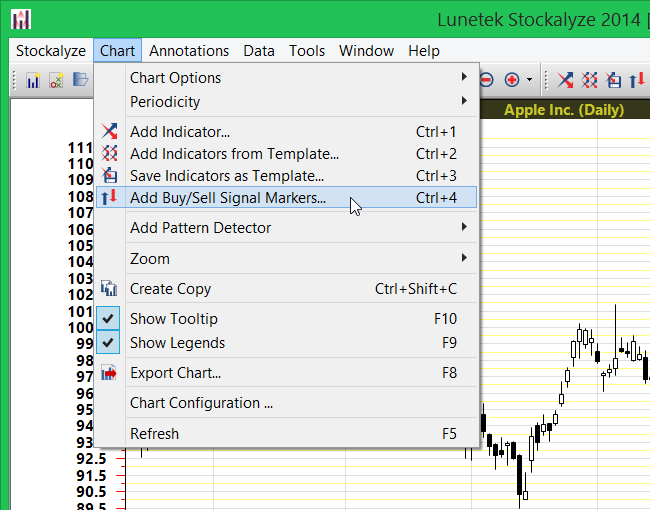
Add Signal Marker menu item.
When Signal Marker dialog appears then select the Trading System you want to use for creating Signal Markers and also select the type of trading positions for which you want to add Signal Markers. You can also change the colors of markers to suit your liking.
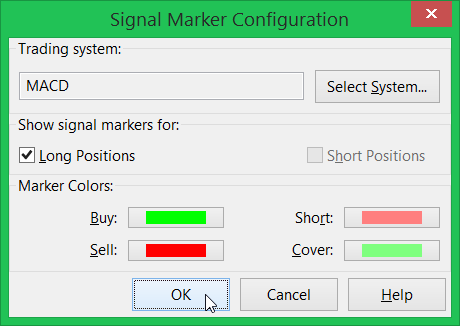
Add Signal Marker config dialog.
Below is a chart of AAPL (traded on NASDAQ) with MACD indicator and Signal Markers created by using MACD Trading System.

Signal Marker based on MACD on AAPL chart.
In the price chart (the top zone) you can see red and green arrows corresponding to the signals generated by MACD Trading System.
 Stockalyze Help Manual
Stockalyze Help Manual
 Forum
Forum